Need Answers to Past Papers?
Get accurate answers for KCPE, KCSE, CDACC, KPSEA, KNEC, Edexcel, and more exams. Contact us now for quick help!
Contact Us on WhatsAppPAY ATTENTION: JOIN US ON WHATSAPP TO ACCESS RECENT PASTPAPERS & NOTES
In today’s fast-paced world, flexible learning has become essential for students and professionals alike.
The KCA Virtual Campus, a flagship online platform of KCA University, opens up a world of digital learning that allows students to access coursework, connect with professors, and collaborate with peers, all from the comfort of their homes.
PAY ATTENTION: JOIN US ON WHATSAPP TO ACCESS RECENT PASTPAPERS & NOTES
Here, we’ll explore what makes the KCA Virtual Campus an invaluable resource, how to get started with logging in, guest access options, and tips for resetting your password if needed.
Embracing Digital Education with KCA Virtual Campus
KCA University has been at the forefront of flexible and innovative education in Kenya, and the KCA Virtual Campus represents its commitment to bringing top-notch learning resources to students wherever they are.
Through the Virtual Campus, students pursuing degrees across Business, IT, Education, and other fields can interact with course materials, complete assignments, and participate in live discussions.
This platform does more than deliver content; it fosters an engaging, interactive educational experience.
The platform supports students enrolled in various programs, whether you’re delving into advanced finance topics in the School of Business, tackling software development in the School of Technology, or exploring social sciences.
KCA’s Virtual Campus has become an indispensable companion for students aiming to excel in their studies while balancing other responsibilities.
Key Features That Set KCA Virtual Campus Apart
A standout feature of the KCA Virtual Campus is its intuitive design, which makes it easy for students to navigate and find the resources they need. Key highlights of the platform include:
- Streamlined Access to Courses: The campus provides a one-stop destination for students to access lecture notes, assignments, and additional resources. No more juggling between multiple tools—the Virtual Campus consolidates all your study materials.
- Engaging, Collaborative Learning: Students can engage in discussions, collaborate on group projects, and communicate directly with faculty members, creating an interactive learning environment even in a virtual setting.
- Real-Time Announcements and Updates: With notifications and real-time announcements, students stay updated on critical course deadlines, university events, and other essential information.
- Flexible Learning Options: The Virtual Campus empowers students to study at their own pace, fitting education around personal and professional obligations—a significant advantage for today’s learners.
Getting Started: Logging into the KCA Virtual Campus
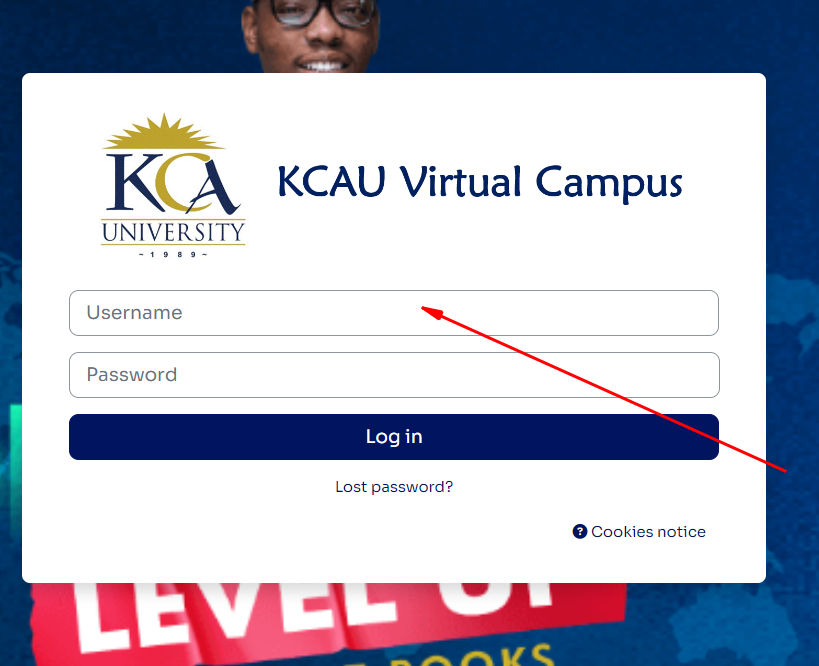
For students ready to dive into their courses, accessing the KCA Virtual Campus is simple. Follow these steps to get started:
Boost Your Study Skills!
Get tips on how top students prepare for KNEC exams. Check out our guide on smart study strategies.
- Access the Login Portal: Begin by navigating to the KCA Virtual Campus login page at https://virtualcampus.kcau.ac.ke/login/index.php.
- Enter Your Credentials: Using your KCA-assigned username and password, log into your account. These details are provided upon enrollment.
- Explore the Dashboard: Once logged in, your dashboard will display courses, announcements, and any messages from your instructors. The search feature makes finding specific courses easy, and the intuitive menu allows you to jump between course content and assignments seamlessly.
The login process is straightforward, but if you encounter any issues, such as difficulties with your credentials or connectivity, check your email for updates or reach out to KCA’s support team for prompt assistance.
Exploring Guest Access on KCA Virtual Campus
For prospective students or individuals interested in exploring KCA’s online offerings, the Virtual Campus provides a guest access option. This is an excellent opportunity to experience the platform before committing to a program or if you’re a parent wanting insight into your child’s academic experience.
How to Access as a Guest:
- Navigate to the Main Portal: Visit the primary login page.
- Select ‘Access as Guest’: On the login screen, look for and click the ‘Access as Guest’ option.
- Browse Available Content: Guest users can view limited materials, announcements, and general information about the platform, providing a glimpse into what enrolled students experience.
While the guest access option offers only partial functionality, it gives a valuable overview of the platform’s structure and usability. It’s a great way to see if KCA’s Virtual Campus aligns with your educational needs or goals.
Forgot Your Password? Here’s How to Reset It
Forgetting a password can be inconvenient, especially when you need immediate access to coursework. Thankfully, KCA has streamlined the password reset process to ensure that students can recover their accounts promptly.
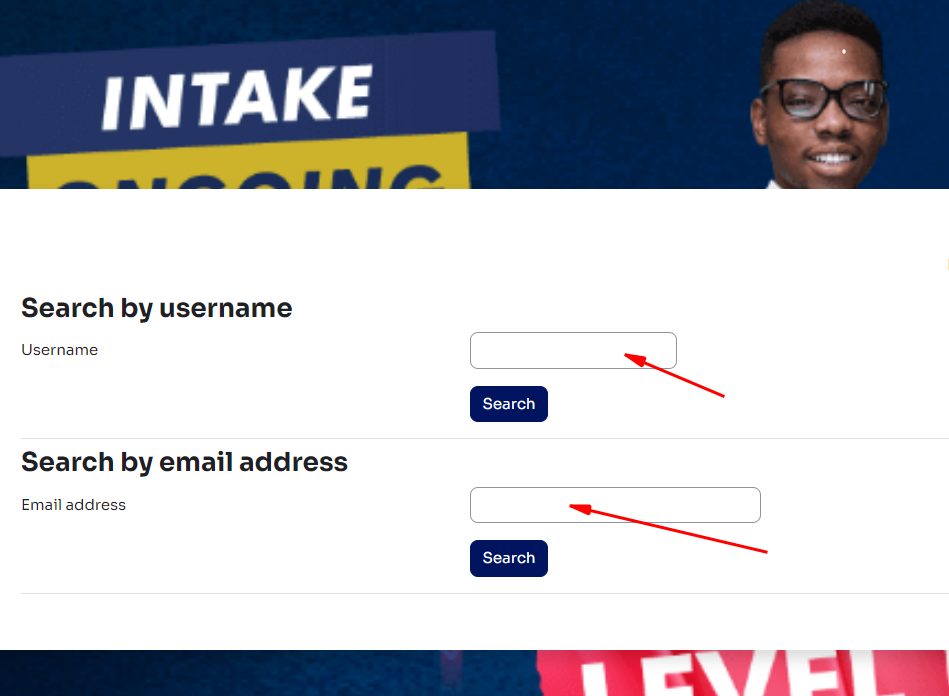
Steps for Resetting Your Password:
- Access the Reset Page: Go to https://virtualcampus.kcau.ac.ke/login/forgot_password.php.
- Choose Your Reset Option: Select whether you prefer to reset using your username or the email associated with your KCA account.
- Submit Your Information: Enter the required details, then click ‘Search’. If the information matches KCA’s records, a reset link will be sent to your email.
- Follow the Email Instructions: Check your inbox (and spam folder, just in case) for an email containing a reset link. Follow the instructions in the email to set a new password, and you’re ready to log back in.
This quick and secure process ensures that students can regain access to their accounts and resume their studies without prolonged disruptions.
Programs Available on KCA Virtual Campus
The KCA Virtual Campus is tailored to meet the needs of students across diverse disciplines. Here’s an overview of some of the schools and programs available on the platform:
- School of Business: Offering programs in Finance, Marketing, and Human Resource Management, among others.
- School of Technology: From foundational courses in IT to advanced programming, this school provides students with skills in high demand.
- School of Education and Social Sciences: Courses in Education, Journalism, Psychology, and more.
- Professional and Technical Training Institute (PTTI): Specialized training in areas like Information Technology and Engineering.
With these programs accessible through the Virtual Campus, students have all the resources they need to thrive academically and professionally.
Contact KCA University for Assistance
For any questions or assistance regarding the KCA Virtual Campus, KCA University’s support team is ready to help. Whether you’re dealing with login issues, payment concerns, or general inquiries, you can contact the university directly:
- Phone: +254 715 532187
- Student Finance: billing@kcau.ac.ke
KCA University encourages students to reach out for support whenever necessary to make the most of their online learning experience.
Conclusion
The KCA Virtual Campus is more than a platform; it’s a dynamic educational ecosystem designed to enhance the learning journey for every KCA University student.
you’re logging in to complete assignments, accessing resources as a guest, or resetting your password, the platform supports you every step of the way.
This accessibility empowers students to succeed academically, regardless of their schedule or location.
Take advantage of the KCA Virtual Campus to stay connected, engaged, and ahead in your studies. With the right approach and the resources provided by KCA University, your academic and professional goals are within reach.
Happy studying, and welcome to a world of flexible, interactive, and accessible learning with KCA University!
PAY ATTENTION: JOIN US ON WHATSAPP TO ACCESS RECENT PASTPAPERS & NOTES
